C# Programming > Miscellaneous
Projo
Introduction
Having gotten access to Projo, an online project management tool, I wanted to take the time to highlight some of the cool features. In a nutshell, Projo's unique design makes it a fast project manager with lots of flexibility.
What Does Projo Do?
Projo lets users create projects and manage them from start to finish. Projects are broken down into Milestones and Tasks. Users can manage timelines and details from projects down to individual tasks. Progress and due dates can be tracked and visualized across various pages.
But what makes Projo different?
Fast
Projo lets you create projects, milestones, and tasks in seconds:
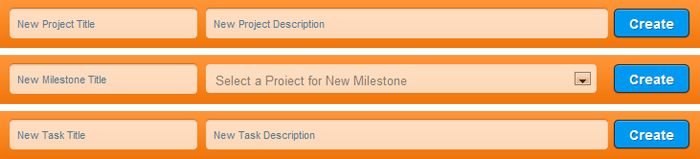
Projo's Rapid Creator lets you quickly create different parts of a project without worrying about the details. One can set up a complete project with milestones and tasks in just a few minutes. Projo then lets you go back and add a wide array of information to each item including due date, priority, status as well as linking tasks to milestones, to projects, and even to other tasks.
Collaboration
Another awesome feature is the collaboration tools built into the system. Members can invite other members to work on projects. The project manager can then assign tasks to project members. In this way groups of people can collaborate efficiently on a project while remaining informed of the overall progress at every step.
Members and project managers can communicate by writing comments in a task's details page and even share files related to the task. Files are stored securely on a cloud-based service so they can be quickly accessed by only those authorized.
Flexibility
Projo really earns its keep by its flexibility. As mentioned before, projects, milestones, and tasks can have as much or as little detail as you want. There are few, if any, restrictions on how projects are organized and managed. The interface is designed to give the user a lot of control over the information available.
![]()
Looks Awesome
Finally Projo has a slick, polished user interface that only keeps getting better. The interface is organized to allow users to quickly find what they are looking for. Icons and menus are carefully selected and placed to maximize a productive work flow. Graphs and color indicators quickly convey project information at a glance. All in all, Projo's user interface makes it a pleasure to work with.
Signing Up
At the time of writing, accounts are available by invitation only. I recommend you visit the Projo homepage and request an invitation, they are still under beta testing and routinely look to expand their user test base.