C# Programming > Miscellaneous
.NET Stock Images
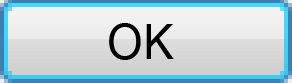
Stock Image
Stock images in general are images that portray something in a very clean, professional way. Usually professionals sell stock images that companies use when presenting their products. The concept is applicable to programming. Developers need high-resolution stock images to display on websites or actually print out.
The problem with generating images for .NET applications is that it is time consuming and it is not obvious how to make them high-resolution for printing.
Images of What
While .NET developers would most likely want images of their own applications, generic stock images are still useful. Basic .NET components, such as Buttons, Textboxes, Forms, Checkboxes, etc are commonly used in applications. Having high-resolution stock images of these basic components gives developers the flexibility to put them together for their own presentation.
Another type of stock images that are useful for developers are images of common applications and setting windows. For example, a publisher that commonly works with Visual Studio would benefit from high-resolution screenshots of Visual Studio setting windows.
Regular Screenshots
Standard images are usually taken with either screen capture software or with the built-in Prnt Scrn button for Windows. The quality of this type of stock images are best for websites. The reason is those images are a resolution of 72 DPI. The physical dimensions of the images are small and more importantly the file size of the images are small, which is good for websites.
Another point is that computer monitors do not benefit from resolutions higher than 72 DPI. Higher resolution stock images are for printing.
High Resolution Screenshots
Printing brochures and other documents require higher resolutions to keep stock images crisp and clear. A common resolution for images that need to be printed is 300 DPI. Since images on the computer are captured at 72 DPI, a trick to generate good stock images is to resize them to 288 DPI, which is a multiple of 72. This prevents the image from coming up with strange artifacts.
If you want to create your own high-resolution screenshots, they are two more tricks to achieve the greatest quality. First is that images should be resized using nearest neighbor interpolation. This will keep edges sharp. The second trick is to completely replace text. Redrawing fonts with larger size will make high-resolution stock images look better.
Conclusion
Stock images for .NET applications might seem like a strange concept but they are very useful. At the bottom of the page are a few sample high-resolution stock images created with the techniques discussed above.